
Did you know that you need only one email to communicate in the name of different retailers or sales reps?
A single email campaign will create hundreds of personalized versions of the email, with different email senders, different images, links, and other retailer information, depending on the customer and which retailer they are connected to. You’ll save yourself valuable time and avoid repetitive workloads.
How? Account collections.
What Are Account Collections?
An account collection is a group of information (like email, phone number, name, address) about specific retailers, sales reps, customer success reps. You use this info as variables in your emails and it changes depending on your contact.
Because account collections work as variables, they let you take your personalization up a notch.
You’ll send each customer an email from the retailer or sales rep that is relevant to them. For example, if Anna lives in London, she’ll want to hear and talk to the sales rep that is located there and not the one in Berlin.
For you to really understand how account collections really work, let’s look at an example for creating a personalized retailer email.
How Do Personalized Retailer Emails Work?
Let’s say that you have retailers in different cities across the country. Each of these retailers has sales representatives that communicate with the customers that live in its area.
To keep our example short and simple, we’ll have three retailers, each with one sales representative.
- Retailer A’s sales rep is John Doe.
- Retailer B’s sales rep is Jane Doe.
- Retailer C’s sales rep is Sam Smith.
Now, you are running a campaign for all customers across all your retailers. You need the email campaign to include details about the service you are promoting, plus contact information for your sales representatives.
Here’s the contact info for each sales rep that you want to include:
- Name
- Mobile number
- Photo
- Plus, you want to send the email using the sales rep’s email address to make it more personal.
It makes sense that each customer gets this email from the sales representative from their nearest retailer. That way they can contact the right person for more information and schedule an appointment if interested.
Here’s how that email would look when you add your retailer collection variables.
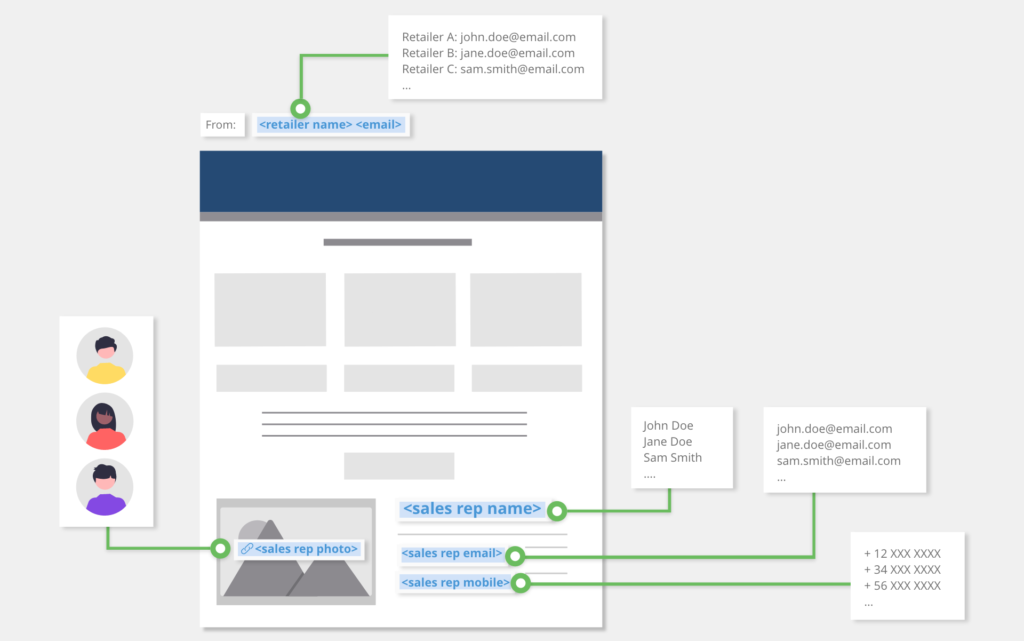
Each variable that you have chosen to use in the email, will be replaced with the sales rep and retailer information that is relevant to each customer.
- <retailer name> <email> will be replaced with either Retailer A: john.doe@email.com, Retailer B: jane.doe@email.com, or Retailer C: sam.smith@email.com.
- <sales rep name> will be replaced with either John Doe, Jane Doe, or Sam Smith.
- <sales rep email> will be replaced with either john.doe@email.com, jane.doe@email.com, or sam.smith@email.com.
- <sales rep mobile> will be replaced with either +12 XXX XXXX, +34 XXX XXXX, or +56 XXX XXXX.
Which email a customer gets will depend on which retailer they are connected to.
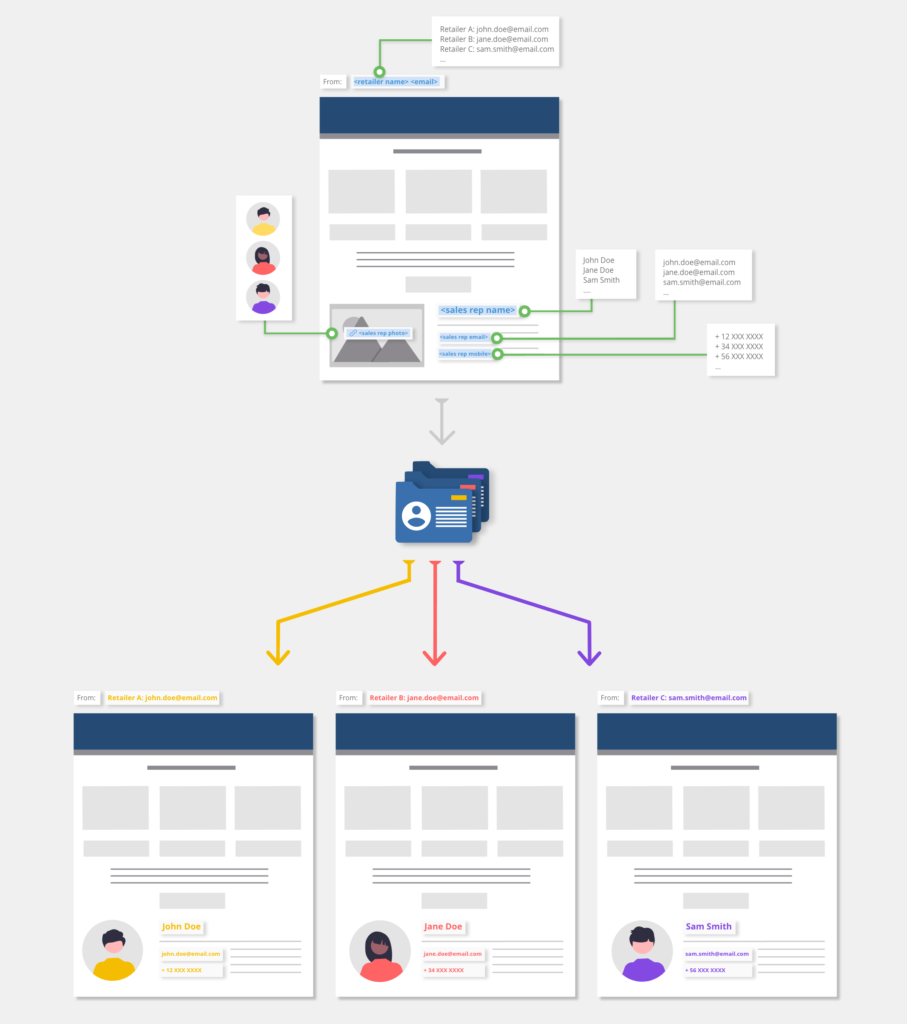
If Anna has bought a hybrid car from Retailer A, she’ll receive the email from John Doe and she’ll see all of John’s information, like his photo, email john.doe@email.com, and phone +12 XXX XXXX she can reach out to.
This means that using the one email campaign you created, you’ll send out hundreds or thousands of personalized emails tailored to each customer based on the retailer they belong to. Just by using your retailer collection and its variables in your campaign.
4 Ways You Can Use Account Collections
There are 4 major ways you can use your account collection in Loopify:
- As regular variables in your email text. Great way to add your sales rep name and phone number.
- To add dynamic external images. Put a face to the name of the sales rep by linking to a nice photo of them.
- To add dynamic custom links. Link to the sales rep email so that the customer can contact it right there and then by opening an email draft.
- To create dynamic email senders. Send the email using the personal email address of the sales rep.
Why do we say dynamic?
Because they are variables, they will change based on the contact and the collection they are a part of. This will turn a single email campaign into multiple versions of the email, with different email senders, different images, links, and other info.
Using this level of personalization in email is a perfect solution for any business that communicates in the name of several retailers, branches, or franchises. It makes the process of creating email campaigns super easy and fast while including all the necessary information for your customers.
Want to see how Loopify can help you and your retailers grow based on your business’s challenges and needs?
Reach out to our Success team at success@loopify.com or book a free demo and we’ll show you.

