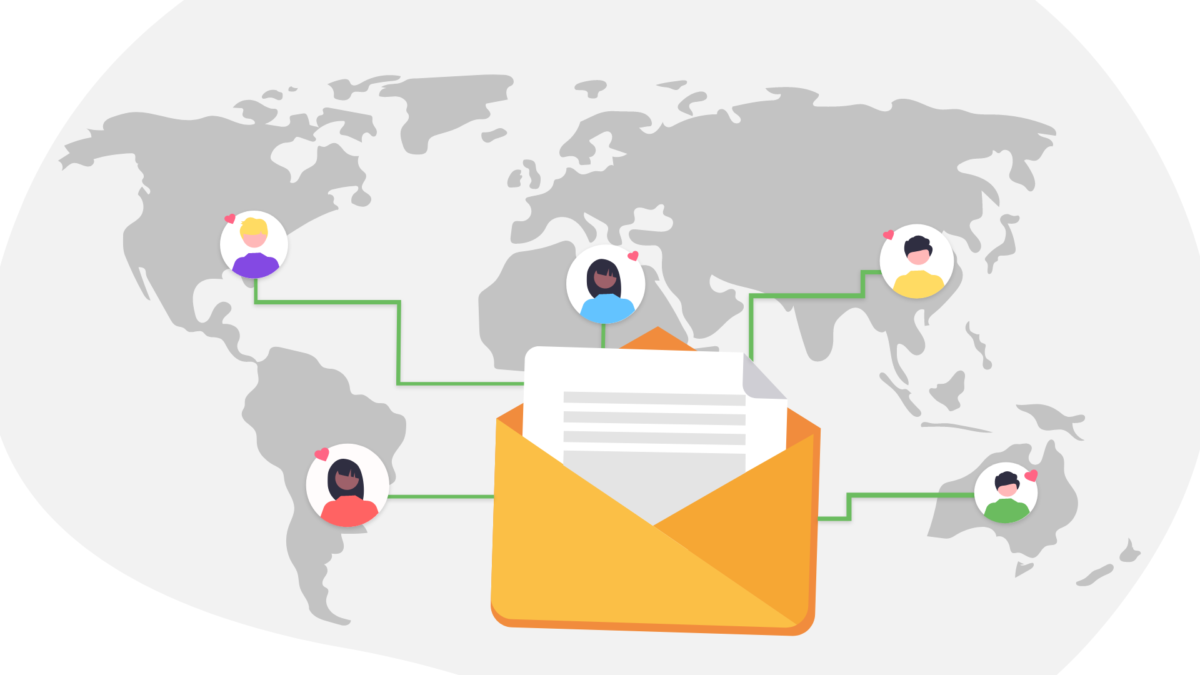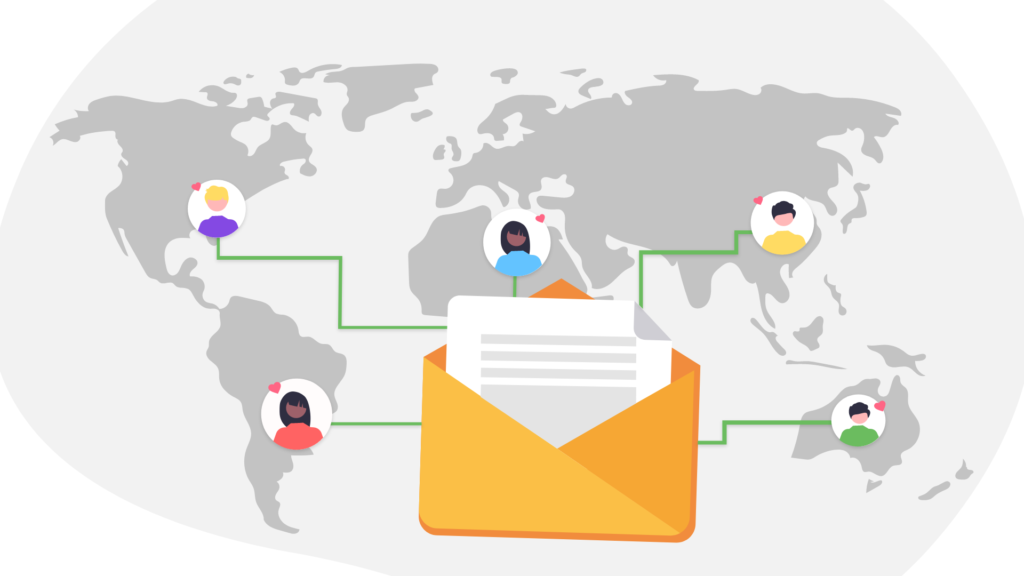
Do you still think that all your subscribers should get the same email? The short answer is no. Marketers have been using dynamic emails to tailor emails to their audience, and you should too.
There’s more to it, though. Some emails, like announcements and feature or pricing updates, have information everyone should know. However, most of your emails should be tailored to your subscribers’ interests.
62% of surveyed online shoppers in 2022 stated that brands delivering unpersonalized content would lose their loyalty.
Statista
This is where dynamic emails come in.
- What Is A Dynamic Email?
- Why Create Dynamic Emails? 6 Reasons to Do So
- What You Need to Create a Dynamic Email
- How to Add Dynamic Content to Emails
- 5 Mistakes When Creating Dynamic Emails
- Dynamic Emails and Automation
What Is A Dynamic Email?
Dynamic email is an email whose content changes based on your data for each subscriber receiving that email. Hence, the dynamic part. This enables marketers to send personalized emails to different list segments.
3 different types of dynamic email content
You can choose which part of the email should be dynamic and change based on the information you have on each subscriber. This doesn’t have to be the subscriber’s name only. That’s just the tip of the iceberg.
1. Text
Communicate different messages to different subscribers. You can choose to segment parts of the text with dynamic contact data, a.k.a. variables like [first name], [city], [mobile], and [job position].
Here’s an example:
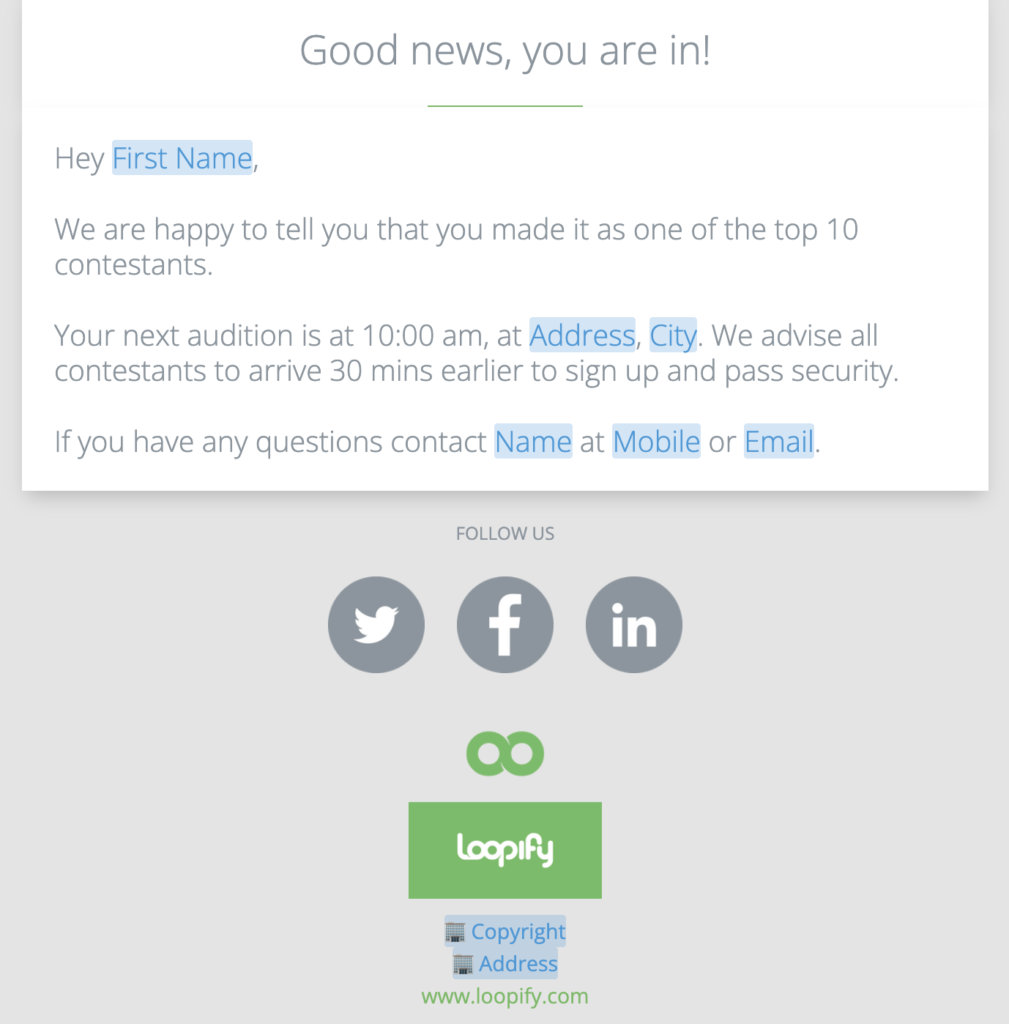
To tailor the message, you can use variables throughout the subject line, header, email body, or footer, just like in the image above.
2. Visual content
Visuals like images, videos, and GIFs help convey the message as much as the text does. The images you use should reflect the text and the subscriber’s interests. Show different car models to car owners, memes based on demographics, sales reps based on shop location, etc.
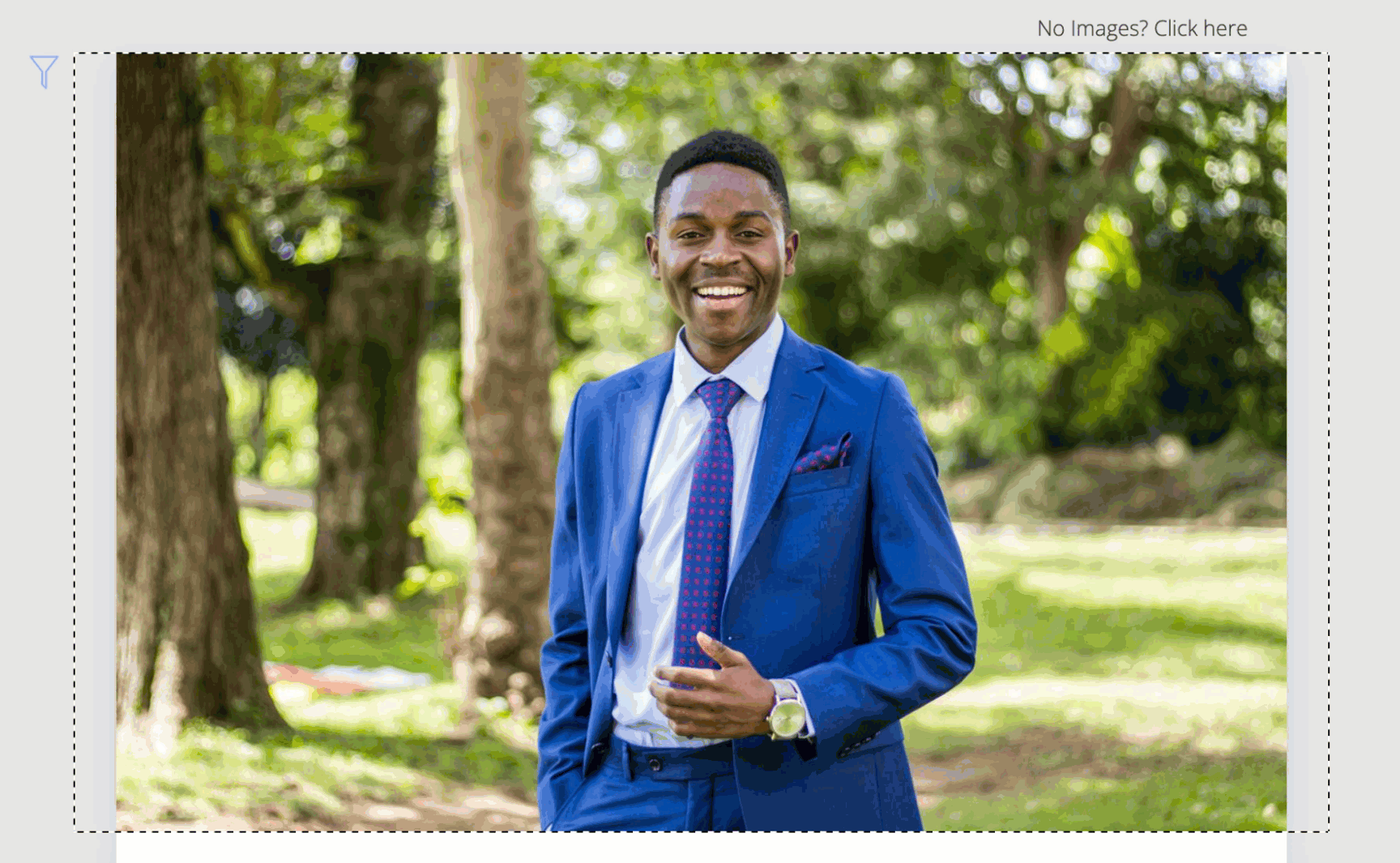
Check the email above. You can let people get to know their teacher based on whose class they signed up for.
3. Call to action
Call-to-action buttons or links are a crucial part of your newsletter. You want people to take a specific action based on your goal. It can be to sign up, buy, or learn more about the offer. According to the data, emails with one CTA increase clicks by 371%.
If you have a personalized copy, you have the chance to personalize the CTA as well. For example, if your email offers a personalized summer vacation, you can also customize the button based on the subscriber’s interest.
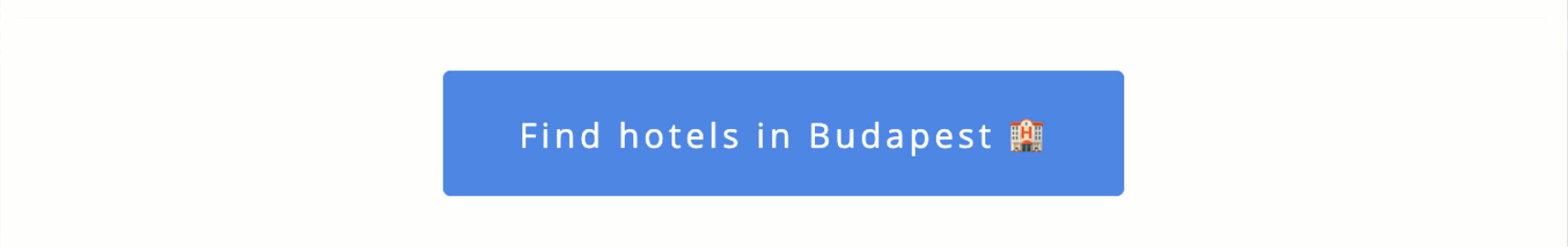
Tip: With Loopify, you can segment entire sections of the email that can contain images, text, and buttons, at once. We call this priority segmentation which I’ll talk more about below.
Why Create Dynamic Emails? 6 Reasons to Do So
Dynamic email messages have multiple benefits. Every person in your audience is not the same, so the same message doesn’t work for everyone.
Dynamic email content adds value to your email marketing strategy, ensuring every subscriber sees the relevant information. By making your emails more relevant, you can increase the effectiveness of your email campaigns and boost conversion and engagement.
Here’s how you can benefit from dynamic emails:
1. Save time and resources
Creating dynamic emails will help you create personalized emails in bulk. There will be no more need to create separate campaigns for different audience segments.
No need to create separate emails to talk to customers owning different car models. You can make one dynamic email where the content will change based on what type of car your subscriber owns. This will, in turn, free up your time to focus on other items on your to-do list and not repetitive tasks.
Moreover, you can get one person to work on a single email instead of several team members creating emails for all your segments.
2. Develop a better relationship with subscribers
Creating a solid relationship with your subscribers should be one of your priorities. People get heaps of emails in a single day. So you need to send stuff they are interested in. If your email and offer stand out from the rest, they will not be ignored.
You will slowly build trust by tailoring the email to the recipient. And if your subscribers trust you, they will purchase from you repeatedly and not run to your competitors.
3. Increase engagement
Using the one-fits-all approach may work for a while, but subscribers will eventually stop being interested in irrelevant offers.
If you can capture their attention with the subject line and then with the email content, people will be curious about your future emails. This can result in more opens and engagement with your emails down the road.
Generic emails will decrease engagement and eventually increase your unsubscribe rate because people don’t want to receive irrelevant emails.
4. Boost conversions
Targeting people by their interests and needs makes them more likely to take action and convert. Offer solutions to your subscribers’ individual problems. They will be more likely to convert, knowing that you are the one that can help them.
Sending personalized offers and promotions increases your chances of subscribers purchasing from you, not your competitor.
5. Improve sender reputation
Yes, personalized emails can indirectly influence your sender reputation and deliverability. Internet service providers look into how subscribers engage with your emails to know where to place them (inbox, spam).
If your subscribers don’t engage with your email, the ISP may consider your email irrelevant and place it in the spam folder. So using dynamic content to create relevant emails that people will interact with, is one way to avoid this.
6. Get valuable insights into your audience
Start with simple segmentation; in time, you can learn more about your customers’ interests as they engage with your emails. This allows you to test and see what content works best for different segments of subscribers and do more of that in the future.
What You Need to Create a Dynamic Email
Before you jump into creating dynamic emails, you need to take a few (very!) important steps. Let’s go over each one.
Step 1: Collect subscriber data
Collect only the data you need and will use. You need to respect the privacy of your potential customers, so ask for permission to collect any information.
90% of consumers are willing to share their data with brands if they receive exclusive discounts on products they’re interested in
Smart Insights
There are multiple ways you can collect information.
a. Website analytics
Use website analytics to gather data about your visitors and how they interact and engage with your pages.
b. Purchase behavior
Past purchase behavior data is a goldmine of information you can use to personalize your customers’ emails. Abandoned cart reminder emails are very popular and increase conversion rates. You can use past purchases to suggest new products and get customers to buy from you again.
c. Forms
When used correctly, forms can give you all the information you need. You have to ask for it. But you need to know the right time and opportunity to ask for such information. Overwhelming forms that ask people for too much info won’t get you many submissions.
d. Surveys
Surveys are one of the best ways to get the information you need. Keep it short and straightforward, and ask clear open-ended questions. Don’t use one survey to cover multiple topics; it’ll be too long and messy.
Create separate surveys based on what type of information you need.
e. Email engagement
How your subscribers interact with your emails can show you what they want to receive. You can tailor future email communication using which links were clicked and serve similar content to interested subscribers.
Step 2: Segment subscribers based on collected data
Now that you have your data, it’s essential to organize it. Your goal should be to divide and group your subscribers in the best way that works for your business. You can use several criteria to segment your subscribers. Just don’t overcomplicate things.
Proper customer segmentation is crucial for any marketing activity down the road. If you have no control over your customer segments, it will cost you money, time, and resources down the road.
Here are some criteria you can use to segment your customers:
a. The customer journey
Divide your email subscribers based on their stage in the customer journey. Leads, customers, and brand ambassadors are in different stages in the customer journey and need to be engaged with different information.
b. Demographics
Demographics are the easiest way to segment your subscribers.
Here are the most common demographic data used for segmentation:
- Age
- Location
- Education level
- Job position/occupation
- Family status
If your business has several shop locations and serves in different countries, it makes sense to divide your subscribers by location.
c. Psychographics
You can use your subscribers’ interests, beliefs, and values to divide them into segments. Use surveys to get this data from your subscribers. For some businesses, it makes sense to tailor their message based on different career goals, hobbies, food preferences, etc.
d. Behavioral data
Behavioral data tells you how people interact and engage with your brand. You can customize your emails using purchase history, website activity, or email engagement, like link clicks.
e. Customer preferences
Do you want to know what your subscribers would like to receive from you? Ask them. Some may want to read specific blog content, while others prefer promotions.
Step 3: Customize messages for each segment
Once you have your subscriber segments, you can create an email and customize its content.
Decide what you want the email message to be and customize it based on the segments you have. Choose what each segment should see so that the content can change based on the segment the subscriber belongs to. This way, each subscriber sees the message that is relevant to them.
For example, if you have shops in several locations, share news about the closest shop based on where subscribers live.
96% of companies think personalization can improve email marketing performance
Social Media Today
Now that you know what you need to start creating dynamic content, let’s go over how to do it.
How to Add Dynamic Content to Emails
In Loopify, you can add dynamic email content straight in the email campaign editor.
You can create dynamic emails using the following:
- Variables
- Content segmentation
You can combine them both or use one or the other. It’s up to you and what you want to achieve with your email.
Let’s see what each means and how to do it.
1. Use variables to create dynamic emails
Variables are contact data holders (in this case, subscriber data), like [first name], [city], [email address], etc. They change or convert the contact values based on which subscriber receives the email.
Once you send a communication with inserted variables, the email system you use (like Loopify) will take the value and convert it.
For example, you can write Hello [first name]. When the [first name] variable is converted, it will be Hello John or Hello Mary, depending on the contact’s name. You can do this for multiple contacts at once; no need to create the same email and do all the manual work.
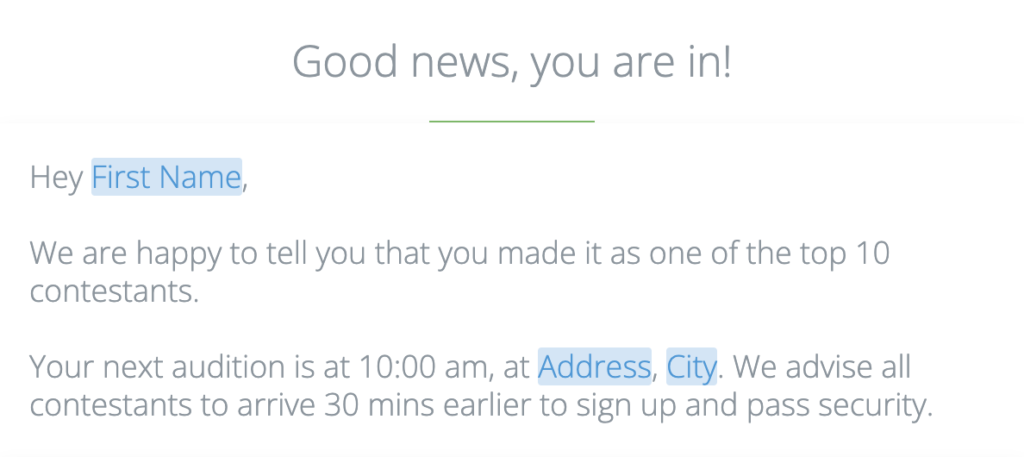

As you can see, on the left is how you see the email with variables. Once you click send, the email is populated with each subscriber’s contact data, as you can see on the right.
2. Use content segmentation to create dynamic emails
Content segmentation is more advanced if you are just starting with email marketing. Email content segmentation uses your audience segments to create dynamic parts of an email.
That part of the email will be personalized for each subscriber. This means that subscribers from each segment will see a personalized message based on their interests.
You can think of variables as a dynamic part of a text. Content segmentation refers to an entire email section, like a dynamic header, body(or part of the body), or footer of an email.
The content in the email changes dynamically based on which segment the subscriber belongs to. You choose which segment of subscribers should see what. So one email campaign, when sent, creates several versions of it that change based on the segments.
In Loopify, we have two types of content segmentation that create dynamic emails:
- Basic segmentation
- Priority (advanced) segmentation
a. Basic email content segmentation
Basic segmentation is the first step or layer to creating targeted dynamic emails. With basic segmentation, you show different information to only one segment of subscribers.
Let’s say you want to send a newsletter to all your subscribers. However, you want your new partners to see a special announcement that concerns only them. So you add a header meant just for them, and those that aren’t in your Partners segment wouldn’t see it.
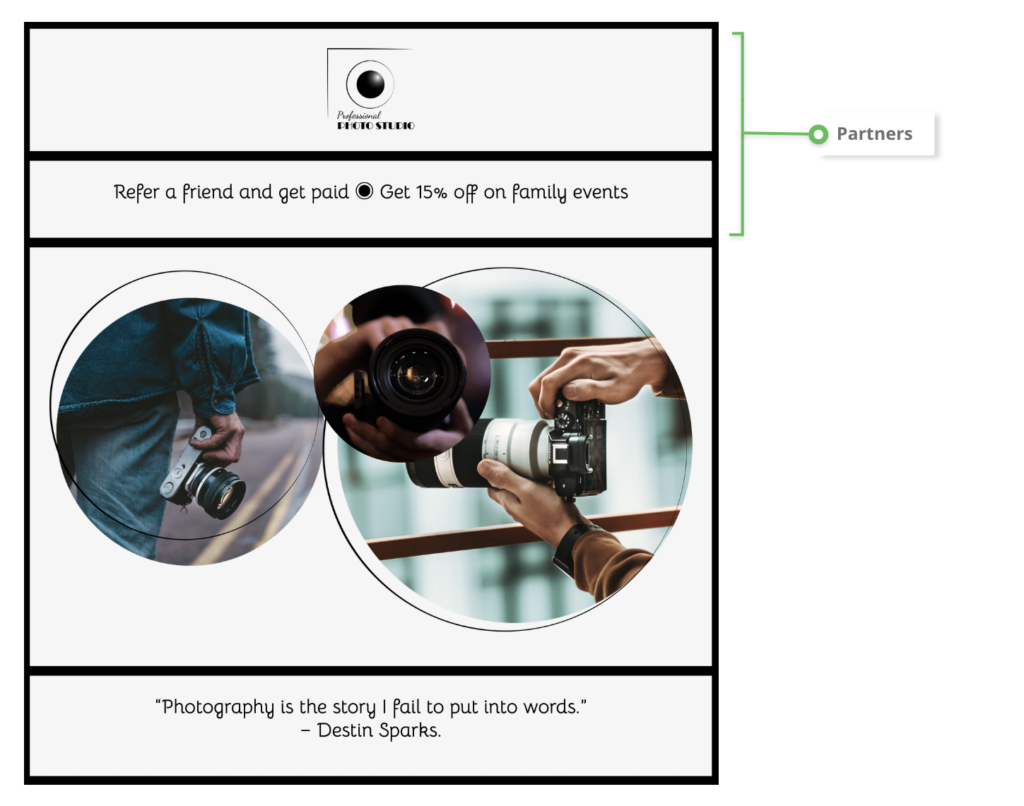
b. Priority email content segmentation
Priority segmentation is layering several versions of the part of the email you wish to segment. With priority segmentation, you show different information to more than one segment of subscribers.
Reminder: You must segment your subscribers before segmenting sections of your email content. Otherwise, you won’t be able to create dynamic emails using content segmentation. Variables will still work.
Let’s keep it simple and say your subscribers are divided into dog and cat owners.
The offer for each is different. Let’s say dog owners should get 35% off dog food, and cat owners get 25%.
You create the content that the subscribers in the dog owners segment should read about. And then, on top of it, you add another section for cat owners, and on top of it, the content for all others. It all depends on the number of segments you want to use.
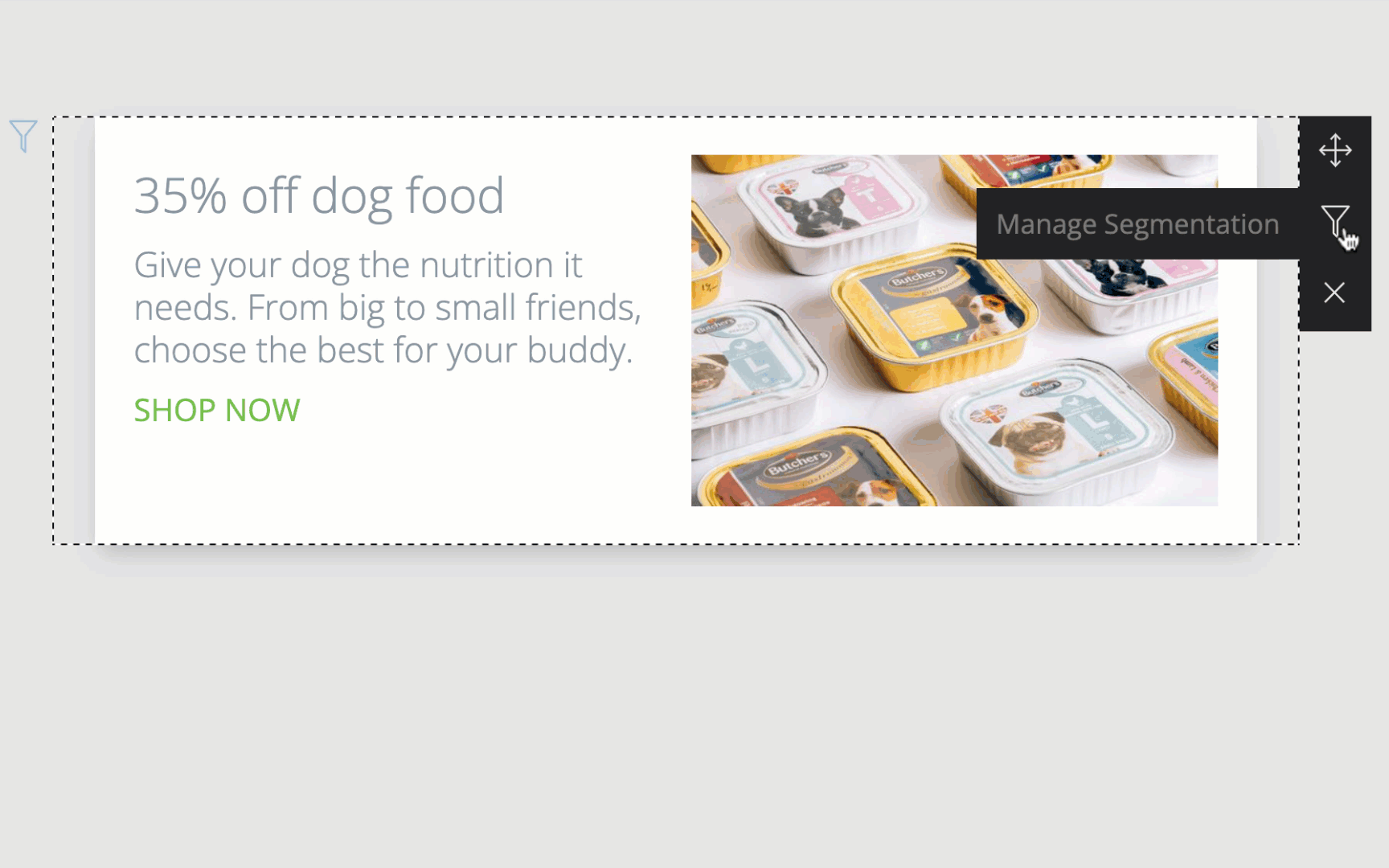
You can think of it as stacking layers of content, one on top of the other, each meant for a specific group of people.
As you can see above, this section of the email body shows different images and text and links to a different product page, depending on whether you send it to a dog or cat owner.
5 Mistakes When Creating Dynamic Emails
Just like any email campaign, dynamic emails are not error or risk-free. Here are 5 mistakes you should watch out for.
1. Winging it
You need to have a strategy in place before you start using dynamic email content. Especially when several people are using the email marketing solution. Agree on a plan on when and how you should use dynamic content, so everyone uses it properly.
This way, you avoid everyone having their own versions of dynamic emails that can do more harm than good in the end.
2. Jumping to content segmentation as a beginner
It may seem exciting to start with dynamic email as soon as possible. But as a beginner in the email marketing world, this can be pretty overwhelming. So start simple.
Learn how to segment your subscribers and how you can use their contact data as variables. Then you can easily tackle content segmentation in emails.
3. Using outdated or inaccurate data
Since dynamic emails rely on accurate data about your subscribers, you need to ensure that your data is accurate and up-to-date. To avoid mix-ups, make sure you review your customer data regularly.
Check whether your automatic contact data imports are set up correctly. When using forms to gather contact data, store them correctly in your email marketing solution.
If needed, you can ask subscribers to update their preferences and interests via a simple short survey.
4. Not testing before sending emails
You should test every email campaign that you plan to send out. No exceptions.
Dynamic emails must be tested thoroughly. Test your segmented email before sending it to ensure you’ve set up the correct segments and variables.
You can also see how your email will look for specific subscribers by opening a preview and selecting the subscriber.
Don’t forget to check whether your variable fallback text is set up in case some subscribers don’t have this information. This will ensure they don’t see empty spaces when no data is available.
5. Going overboard with dynamic content
It may be tempting to personalize every part of every email you send. Don’t. Too much of anything is a bad thing.
You may end up complicating things too much, and you’ll likely mess up and miss important information. Look how you can simplify things.
Sometimes it’s better to create 2-3 separate emails instead of cramming everything in one email. This will make it easy for you to control your email campaigns.
Dynamic Emails and Automation
You can create a single email with dynamic content and send it. But there’s so much more you can do.
Dynamic content and automation are the perfect combo for delivering personalized experiences at every stage of the customer journey.
79% of retail businesses invest in personalization tools
SmarterHQ
You can start with dynamic emails in your welcome series using data like their first name, location, and where they signed up from. If they signed up from the blog – suggest topics that may interest them.
As they interact with your campaigns and share more data, you can use this data to customize their journey down the road. You can trigger different actions based on subscribers’ behavior and engagement with your emails.
You can use dynamic emails in promotional, re-engagement, or loyal program campaigns to tailor the message to your subscribers’ preferences.
Consumers will continue to look for brands that speak to them and send relevant offers. And marketers will continue relying on dynamic emails to create unique customer experiences.
I suggest you master the basics first. Learn how to properly organize your subscriber list and use variables in the email’s subject line, body, and footer. Knowing how to use variables is a prerequisite to creating dynamic emails successfully.
If you want to try dynamic content in your next email campaign, try out Loopify.